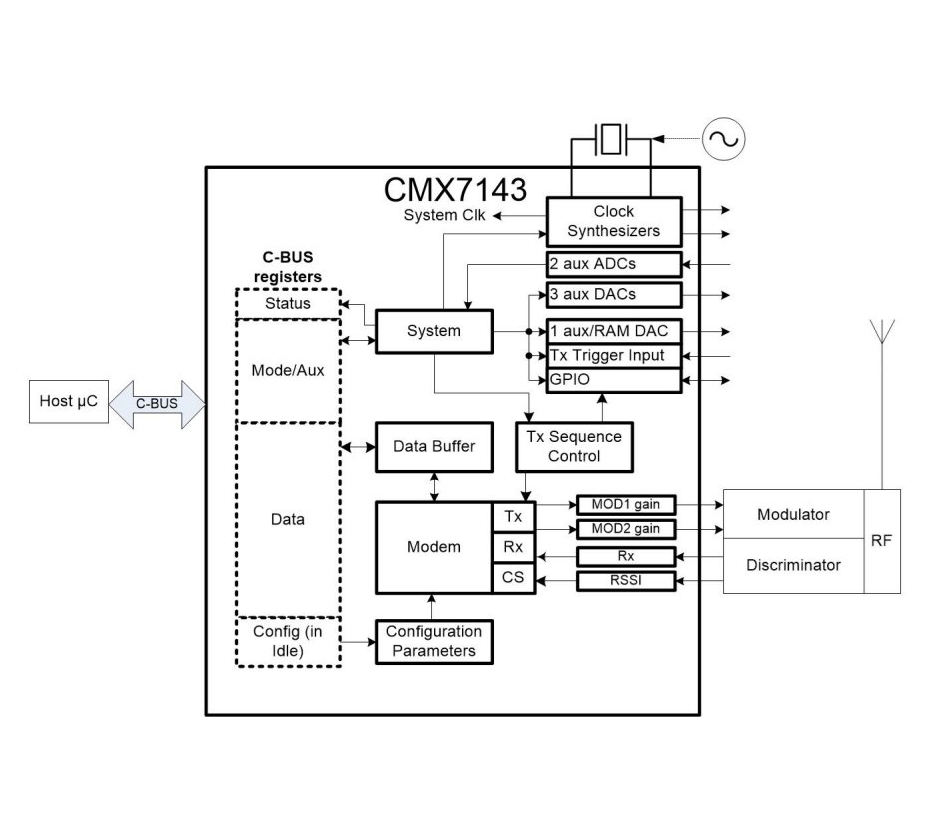Wireless Data
CMX7143 – Multi Mode Data Modem
The CMX7143 is a unique, highly-flexible single IC multi mode data modem offering wide-ranging wireless data operations in one hardware package.
Built on CML’s proprietary FirmASIC technology, this IC can be configured by a Function Image (FI) file to one of three individual functions:
- GMSK/GFSK Packet Data Modem
- 4FSK Packet Data Modem
- FFSK/MSK Modem
Operation, in the host equipment, to alternative data schemes is achieved literally at the ‘press of a button’.
FirmASIC IC function and configuration is achieved by the loading of a compact Function Image file at start-up or when a change of data scheme is required.
Function Image files, which are downloadable from the CML website, can be easily ‘swopped’ in the field by the host µC to allow the system to operate to an entirely different (data) scheme. The Function Image can be loaded automatically from an external EEPROM or from a host µController over the built-in C-BUS serial command/data interface.
Devices are available through our Distributor Network.
Features
7143FI-1.x:
- GMSK/GFSK Packet Data Modem
- Bit Rates: 4k to 20k bps (2k to 20k sym/s)
- Selectabe BTs: 0.5, 0.3, 0.25, 0.27
7143FI-2.x:
- 4FSK Packet Data Modem
- Bit Rates: 4k to 20k bps (2k to 20k sym/s)
7143FI-3.x:
- FFSK/MSK Packet Data Modem
- 1200 and 2400 baud Data-rates
Common to all products . .
- Built on FirmASIC®Technology
- Half-duplex Operation
- Automatic Frame Sync. Detection
- Automatic Preamble and Frame Sync. Insertion
- Formatted and Raw Data Modes
- Flexible Bit-rates
- Two Auxiliary ADCs
- Four Auxiliary DACs
- Three Analogue Inputs
- Carrier Sense
- Automatic (RAMDAC) Control of Tx Hardware
- Flexible Tx Interfaces:
- I/Q Modulation
- Two-point Modulation
- C-BUS Serial Command/Data Interface
Applications
- Wireless Data Modems
- M2M Applications
- Point-to-Point Telemetry
- Traffic Control and Vehicle Location Systems
Power Supply Requirement
- 3.0 to 3.6 V
Design Resources
CMX7143 FAQ
Function Image™ Loading Options
Q. I am about to start a design using one of your FirmASIC® based products, what is the most suitable method of storing the associated Function Image™ in my project?
A. Our FirmASIC® based devices require a Function Image™ to configure their on-chip sub-systems.
This is a data file that is uploaded during device initialisation and defines the device’s function and feature set. The Function Image™ can be loaded automatically from external serial EEPROM via a dedicated SPI bus or from a host µController over the built-in C-BUS serial interface.It is also possible with two specified memory devices to update the serial memory stored Function Image™ via the C-BUS and SPI interface.
CML supplies a dedicated Thick Stub Function Image™ to enable this capability. The linked flow diagram is an aide-memoir in that it makes it plain what is possible when choosing the most suitable method of storing a Function Image™ for your project.
[Function Image]™ Loading Options]
For 7143FI-1.x
Q. I am about to evaluate the 7143FI-1.x (GMSK/GFSK Modem) using the PE0401, what recommendations can you give me?
A. Operation is straightforward when following the instructions in the user manuals and FAQs, however a modest modification to the PE0401 is recommended.
The baseband signal requires a Tx-to-Rx channel with a relatively flat frequency response. To achieve this with the PE0401 kit from the default build will require the removal and replacement of certain capacitors.
C20 and C21 on the Mod1 and Mod2 paths should be removed
C5, C8 and C9 at the discriminator input must be replaced by a zero ohm link
The removal of C16, C17 and C18 may also benefit performance
All other components may remain the same
For 7143FI-2.x
Q. I am about to evaluate the 7143FI-2.x (4FSK Modem) using the PE0401 what recommendations can you give me?
A. Operation is straightforward when following the instructions in the user manuals and FAQs however a modest modification to the PE0401 is recommended.
The baseband signal requires a Tx-to-Rx channel with a relatively flat frequency response. To achieve this with the PE0401 kit from the default build will require the removal and replacement of certain capacitors.
- C20 and C21 on the Mod1 and Mod2 paths should be removed
- C5, C8 and C9 at the discriminator input must be replaced by a zero ohm link
- The removal of C16, C17 and C18 may also benefit performance
- All other components may remain the same
CMX7143_FI-1, 2 and 3 Configuration Guides
7143FI-1, 2 and 3 Configuration Guides
CMX7143 Modem (Modulation) Performance Comparison
CMX7143 Modem (Modulation) Performance Comparison
CMX7143 FI3.x Formatted Transfer
Two scripts for transferring formatted data. Two data bursts are transmitted using a 3-byte Control field followed by an interleaved block of data with a 16-bit CRC check. The CRC16 is sent as a final block. The second data burst is the same but the data field is extended with a second larger block. The CRC16 covers both blocks. The script demonstrates the use of the Control field match and Transmission Control counter.
CMX7143 - FI-2 - 4FSK Formatted Data Transfer
Two scripts for sending formatted messages using the transaction counter. Two data packets are sent in each data burst. Script looping and multiple I-Blocks can be selected. Comprehensive configuration is via the Program Blocks. Comprehensive console messages allow error checking and progress reports. Timeouts are provided on all wait states. The Rx script must be started first.
CMX7143 - FI-2 - Simple Rx/Tx Error Check
A pair of scripts that bounces a short data block from one CMX7143 to another. The data block and packet count are transmitted. Error checking of the packet count, expected block and packet number are checked and passed to log files created at run time. These files record errors much faster than screen displays. A 32-bit loop counter is used so the script can left running for days. Script “Simple Rx/Tx Error Check.pes” must be started first.
| PE0003 |  |
The PE0003 Evaluation Kit Interface Card is a global interface system for use with evaluation kits for CML’s new generation ICs, including FirmASIC™ based products. This greatly simplifies the approach to the evaluation and design-in process. | PE0003_Product_Page |
| PE0402 | 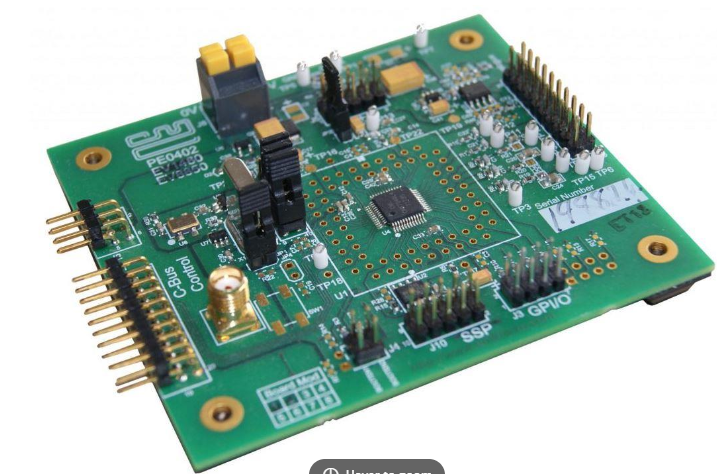 |
The PE0402 Platform Evaluation Kit is designed to assist in the evaluation and application development of the CMX704x/CMX714x range of FirmASIC products. The board also incorporates all of the necessary power-supply regulation facilities for operation from a single 5 volt supply. | PE0402_Product_Preview
|